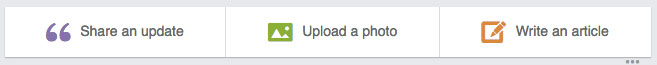Putnam recently hosted over 1,500 financial advisors during our live webcast “Leveraging LinkedIn for your practice.” Here are answers to the most frequently asked questions.
What does an effective LinkedIn network look like?
When it comes to your network, size does not matter. In fact, a network in the range of 350 connections will link you to nearly 6 million professionals on LinkedIn. Advisors should focus on two things when it comes to networks:
- Build a valuable network. Connect with your clients, college alumni, and other rich sources of referrals and new clients. When you receive a request to connect, ask yourself if this connection will add to or detract from the quality of your network.
- Constantly grow your network. Don’t stop at 300, or even 500, connections if they can help build your business. LinkedIn will suggest new connections to you every day. Take time to review them, and act on them if you think they are good suggestions. Every quarter, scan your best clients’ second connections and determine if there are opportunities to grow your network there.
Should I connect with competitors and other advisors?
This all depends on your approach and how you conduct your business. If you think of yourself as collegial, and if you give and receive valuable referrals from other advisors whose specialties and clientele differ from yours, then, yes, you should consider them a part of your professional network. If you have a strong connection with your current clients, you should not have to worry about them being poached via LinkedIn.
Pro Tip: Privacy settings are “all or none.” You cannot selectively choose hide your connections from a particular group or individual. We recommend keeping your connections visible to all to make the most effective use of LinkedIn.
Should I regularly prune my list, and, if so, how? Will those I eliminate see my actions?
If you feel that your network has gotten out of hand with contacts who are no longer relevant, removing them could be a good idea. But remember: Leads can come from anywhere, and you never know who in your network could deliver the next one.
Pro Tip: Change your settings to anonymous browsing if you’re vetting potential candidates to remove from your network. That way they won’t be notified that you have viewed their profile.
How do I share content on LinkedIn?
There are three ways to share content.
- The easiest is to share a link to approved content as an update. Just click “Share an update,” paste the link, and click Share. LinkedIn will pull the image and copy associated with the link and broadcast it to your network.
- Images and photos get the highest engagement rates on LinkedIn. Simply upload an image from your computer or device and, if you would like, write something about it.
- Articles are long-form essays posted to LinkedIn. Use this method when you would like to share an original thought leadership or educational piece.
Pro Tip: Videos are a great way to engage your network. To share a video, first upload it to a site like YouTube or Vimeo, and then share the link to the video under “Share an update.” The video will then play within your network’s LinkedIn news feed.
How often should I share content?
There’s no general rule around frequency, but Putnam’s research has shown that those who differentiate themselves by posting regularly are seeing the greatest ROI from their LinkedIn participation. We suggest developing a routine, and posting or sharing an interesting article about three times a week.
Should I pay for a LinkedIn premium membership?
There are many reasons to pay for premium access. One that we’ve noticed revolves around searches: If you conduct lots of searches, you may find that LinkedIn will throttle your activity for a 30-day period. Premium members get unlimited search ability, plus several other access features. Check out their most feature-rich membership level for sales professionals, LinkedIn Sales Navigator.
How can I improve the Google search rank for my profile?
First, follow these five steps to optimize your profile. Then, take the time to incorporate keywords into your Profile and Summary. Brainstorm a few words that describe your practice and what differentiates you from your competition, then work them into your Profile and Summary. Keep checking your rank — Google is a moving target!
How can I use LinkedIn as a recruiting tool?
By using Boolean operators, you can create custom searches that help to surface potential candidates. Boolean may seem like complex nerd speak — it’s not. It’s actually a fairly simple way to narrow your search results. Our blog post explains it in detail.
Does LinkedIn integrate with my CRM?
LinkedIn places the privacy of its users first, so its data remains proprietary and its API carries this restriction. LinkedIn’s Sales Navigator option allows your CRM to talk to LinkedIn and flow data to LinkedIn, but user data remains within LinkedIn’s walled garden.
How do I fine-tune my privacy settings?
This is our most-asked question, and the various flavors of privacy on LinkedIn are numerous. We recommend going directly to the source to learn about privacy settings. You can also watch our video on how to adjust “who sees what” on your LinkedIn profile.
Are there any statistics around success of advisors using LinkedIn?
We’re glad you asked! Putnam conducts the industry’s largest and most comprehensive survey of financial advisors and their use of social media. Our latest results will be released this fall, but here are some highlights of our 2015 survey:
- 81% of financial advisors are using social media for business
- 79% gained new clients via social media
- $1.9M was the median asset gain
- 71% of those who gained assets were active on social media on a daily basis
Missed our LinkedIn webcast for advisors? Log in here and view the replay.
302268 7/16