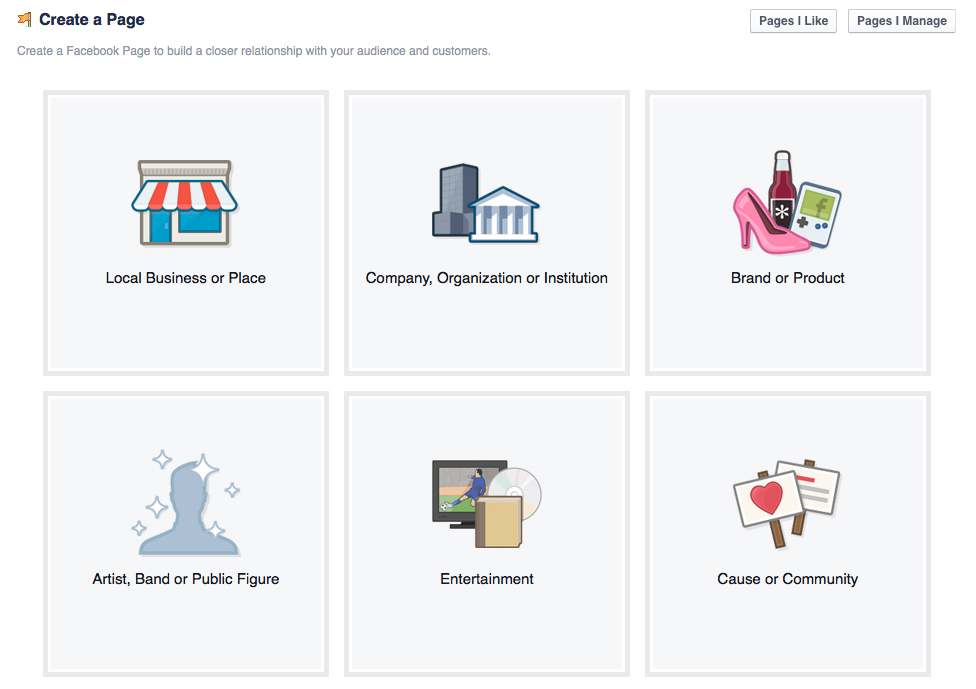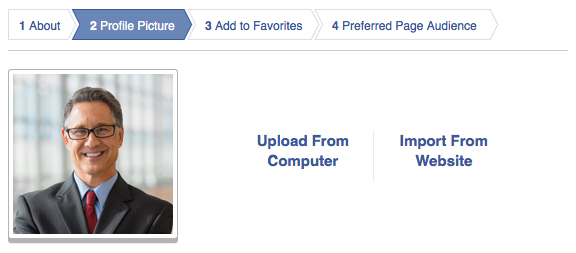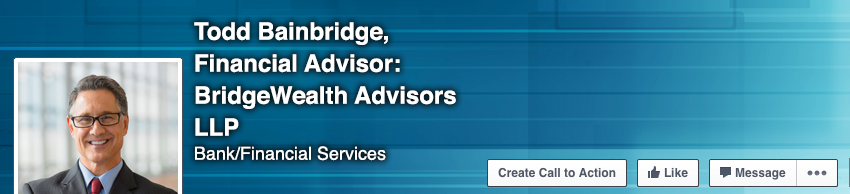Many advisors have had success gaining business through social media. If you are looking to do the same, consider creating a Facebook business page, where you can tailor content and messages specific to your work and professional relationships. To create your page, use a desktop computer — not a phone or tablet. Go to Facebook for business to get started and also find tips, tools, and a video tutorial. Once your page is set up, begin posting content and inviting colleagues, supporters, and clients to follow your new business page.
Things to consider before you begin:
Your page classification
You will have several choices for defining your business. If you’re an advisor with local clients, we recommend “Local Business or Place.” (Fear not, you can change your classification later.)
Your business name
Choose carefully; you will not be able to change your business name after it is entered.
Vanity URL
You can select a vanity URL — easy-to-remember information that people type in the URL bar to get to your page. For example: www.Facebook.com/ToddBainbridgeFinancialAdvisor.
Profile picture
Your profile picture should be 180 x 180 pixels, and one that conveys a professional image. It should differ from a personal Facebook photo. Aim for a work setting and appropriate dress.
Your preferred audience
You have the option to provide overarching demographic information about your customers. Facebook will use this to place your content on newsfeeds of people who matter most to your business.
Your “About” tab
Take care to edit your business information. Make sure your address is correct on Facebook’s map, and add your business hours and website address. Complete all information in both the “Overview” and “Page Info” sections.
Your cover photo
When choosing a cover photo — the large banner image at the top of your page — consider an image that best represents your business and your “online brand.” Seek to upload a high-quality image that is at least 851 x 315 pixels.
Your call-to-action
You may add a button to your page that takes people directly to your website. This is an optional, but highly recommended, feature.
294009